[gnome-commander] Updating text in the README.md file
- From: Uwe Scholz <uwescholz src gnome org>
- To: commits-list gnome org
- Cc:
- Subject: [gnome-commander] Updating text in the README.md file
- Date: Sat, 20 Jun 2020 21:56:04 +0000 (UTC)
commit f6b30425ae787f9163c05f7b1ccb416f25eb9b24
Author: Uwe Scholz <u scholz83 gmx de>
Date: Sat Jun 20 23:55:51 2020 +0200
Updating text in the README.md file
README.md | 41 ++++++++++++++++-------------------------
1 file changed, 16 insertions(+), 25 deletions(-)
---
diff --git a/README.md b/README.md
index eda0dec7..ade345b5 100644
--- a/README.md
+++ b/README.md
@@ -1,10 +1,10 @@
-# GNOME Commander #
+# Gnome Commander #
-[](https://raw.githubusercontent.com/GNOME/gnome-commander/master/COPYING)
| [](https://gitlab.gnome.org/GNOME/gnome-commander/tree/master/)
+[](https://raw.githubusercontent.com/GNOME/gnome-commander/master/COPYING)
| [](https://gitlab.gnome.org/GNOME/gnome-commander/tree/master/)
## Introduction ##
-GNOME Commander is a fast and powerful twin-panel file manager for the Linux desktop.
+Gnome Commander is a fast and powerful twin-panel file manager for the Linux desktop.
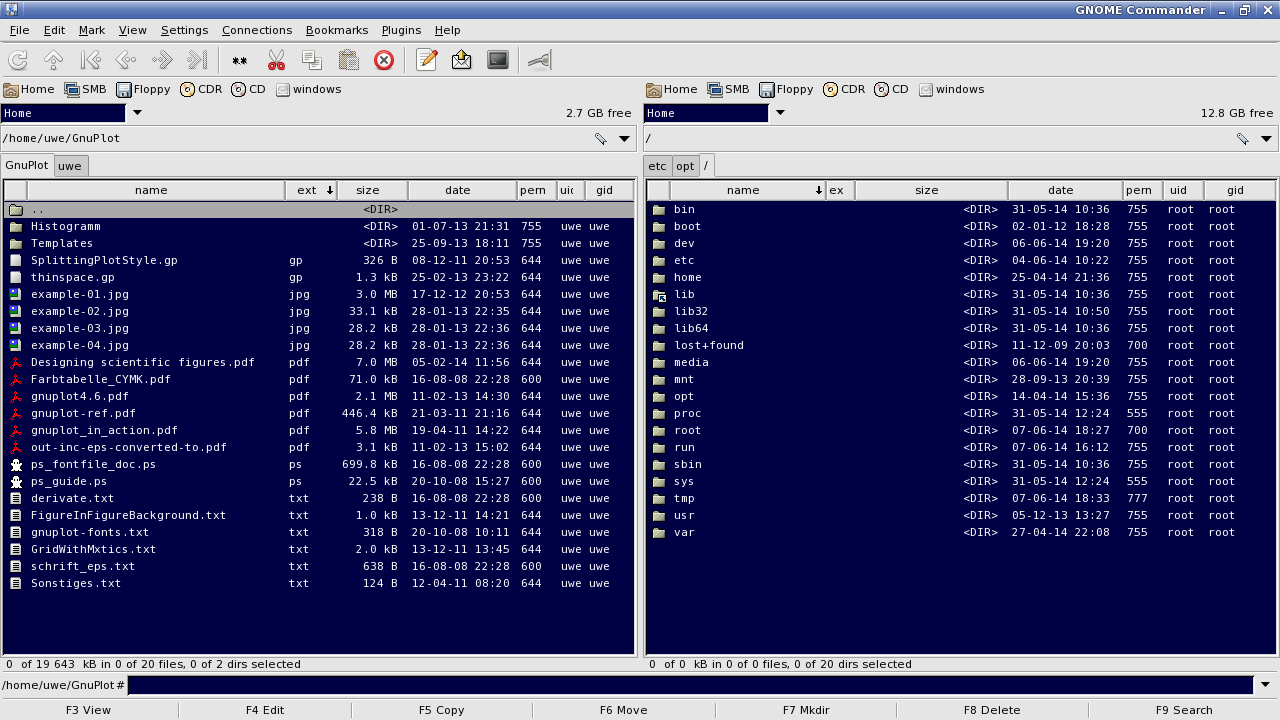
@@ -16,14 +16,14 @@ GNOME Commander is a fast and powerful twin-panel file manager for the Linux des
* https://lists.nongnu.org/mailman/listinfo/gcmd-users → for users
* https://lists.nongnu.org/mailman/listinfo/gcmd-devel → for developers
-You can find email addresses of the people who have created GNOME Commander
+You can find email addresses of the people who have created Gnome Commander
in the [AUTHORS](AUTHORS) file.
### Distribution packages ###
-GNOME Commander is
-[available in many distributions](https://gcmd.github.io/download.html#external)
-like Debian, Fedora, Gentoo, Arch, etc.
+Gnome Commander is
+[available in distributions](https://gcmd.github.io/download.html#external)
+like Fedora, Gentoo, Arch, etc.
## Contributing ##
@@ -36,28 +36,19 @@ should check the [TODO](TODO) file first before filing a feature request.
### Translations ###
-This program is hosted on the GNOME git server. Therefore, it would be
-great if you could help translating using [damned lies](https://l10n.gnome.org/).
+It would be great if you could help translating using [damned lies](https://l10n.gnome.org/).
### Cool hacks ###
-Send an email with the patch to the [developers mailing
list](https://lists.nongnu.org/mailman/listinfo/gcmd-devel).
-Please create the patch either
-* with the diff-command: ``diff -Naur $OLD_FILE $NEW_FILE > patch.txt``
-* or with git-diff: ``git diff $COMMIT_ID1 $COMMIT_ID2 > patch.txt``
+Have a look in the [Gnome Wiki](https://wiki.gnome.org/GitLab#GitLab_workflow_for_code_contribution) how to
contribute with new lines of code.
-Also, write a good explanation of what the patch does.
-
-
-### Plugins ###
-
-If you have created a new plugin let us know about it on the [developer mailing
list](https://lists.nongnu.org/mailman/listinfo/gcmd-devel).
+Don't forget to write a good explanation of what your patch does.
### Problem reporting ###
-Bugs should be reported on [GNOME GitLab](https://gitlab.gnome.org/GNOME/gnome-commander/issues).
+Bugs should be reported on [Gnome GitLab](https://gitlab.gnome.org/GNOME/gnome-commander/issues).
You will need to create an account for yourself.
In the bug report please include:
@@ -81,18 +72,18 @@ Also, have a look at the list of known bugs on GitLab bevore opening a new bug.
## Building ##
-Get the latest source from the [GNOME ftp server](https://download.gnome.org/sources/gnome-commander/).
+Get the latest source from the [Gnome ftp server](https://download.gnome.org/sources/gnome-commander/).
```bash
~ » tar -xf gnome-commander-$VERSION.tar.xz # unpack the sources
~ » cd gnome-commander-$VERSION # change to the toplevel directory
~ » ./configure # run the `configure' script
-~ » make # build GNOME Commander
+~ » make # build Gnome Commander
[ Become root if necessary ]
-~ » make install # install GNOME Commander
+~ » make install # install Gnome Commander
```
-For installing GNOME Commander using the sources in the git repository, do the following:
+For installing Gnome Commander using the sources in the git repository, do the following:
```bash
~ » git clone git gitlab gnome org:GNOME/gnome-commander.git
@@ -104,7 +95,7 @@ For installing GNOME Commander using the sources in the git repository, do the f
```
After executing ``./configure`` or ``./autogen.sh`` see the file ``INSTALL``
-for detailed information regarding the installation of GNOME Commander.
+for detailed information regarding the installation of Gnome Commander.
### Tip for working with git ###
[
Date Prev][
Date Next] [
Thread Prev][
Thread Next]
[
Thread Index]
[
Date Index]
[
Author Index]