Users feedback
- From: Bernard Lidicky <bernard matfyz cz>
- To: nautilus-list gnome org
- Subject: Users feedback
- Date: Thu, 7 Aug 2008 08:02:37 +0200
Hi,
I have two comments about Nautilus. I use Gnome 2.22.3 from Ubuntu
2008.04.
1) Umounting devices: (feature)
The view in Nautilus is quite similar to view in Finder in OSX.
Which is fine for me. When I plug some drive (CD, Flash...)
an icon appears in the left bar. So far good. Now I want to
umount the device. In Nautilus I have to use right click and
choose umount/eject... In Finder there is also a small eject like
icon next to the icon of the drive. See enclosed screenshots.
One is without mouseover and the second is with mouseover.
In Finder I may umount/eject the device by clicking this icon.
Moreover it gives me a hint that this device can/must be umounted.
2) Reordering shortcut: (probably bug)
In Nautilus it is possible to drag something and move it
to the left bar. And hence create some kind of a shortcut.
It is a very good feature. But then reordering of these
shortcuts doesn't work. I click a shortcut, drag it and
drop it on different position. The system indicates that
it somehow understands - it is possible to do the drag and
drop. But the items are reordered in some mysterious
way. I guess that there may be some problem with removing
and adding to the list of shortcuts or something like that.
Best Regards,
Bernard Lidicky
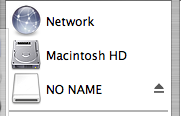
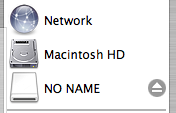
[
Date Prev][
Date Next] [
Thread Prev][
Thread Next]
[
Thread Index]
[
Date Index]
[
Author Index]