Re: [Planner Dev] The link tasks dialog - screenshot.
- From: Lincoln Phipps <lincoln phipps openmutual net>
- To: Planner Project Manager - Development List <planner-dev lists imendio com>
- Subject: Re: [Planner Dev] The link tasks dialog - screenshot.
- Date: Tue, 13 Apr 2004 13:04:03 +0100
Mikael Hallendal wrote:
On tis, 2004-04-13 at 10:50 +0100, Lincoln Phipps wrote:
Hi,
Will you get this dialog everytime you click the "Link" button or just
when you have selected more than two tasks? I thinkt he dialog is too
complex to show everytime you try to link two tasks.
Yup - you will. Reason being that the relation, lag and "direction"
at least have a meaning here. The cascade/fan-out/fan-in only have
any purpose when you have more than 2 selected tasks. Maybe I
should only show the mode radio widgets when more than 2 tasks
are clicked ?
The default though is the current default so someone clicking the link
button and then clicking OK gets what happens today without thinking
about what they want.
Lag - this takes a string e.g. 1h, 1d or 1w etc and
maps this to the internally used lag which is in
seconds.
It would be great if we could come up with a way of making it more
obvious what this value can be (this is the problem in all places where
you type a period).
When its a second, minute or hour then no problems. Its when we talk
about 1 day or 1 week that there is a user understanding difference
between a calendar/elapsed day/week/month and a working day/week/month.
For instance a working week is 40 hours, yet a calendar week is
7 days of 24 hours each (to me) and a business week is 5 days.
Maybe we have a check-box/project default that says that Lag
day/week/month are calendar/elapsed or are working/business days ?.
It will be very easy in the code to do this as its just got hard
coded stuff already like 5 days = 1 week.
Then the more unsual features which are more relevant when
you have a selection of tasks that you are linking,
e.g. if you have tasks 1,2,3,4 then...
Cascade of links would be 1->2, 2->3, 3-> 4 etc
Fan-out of links would be 1->2, 1->3 1->4 etc
Fan-in of links would be 1->4, 2->4 , 3->4
Are these standard phrases, to me fan-out and fan-in doesn't make much
sense when just seeing the dialog.
fan-out is a commonly used term used to describe "1 to many" so maybe
I should use "1 to many" ?
Fan-in is used to describe "many to 1" - again maybe thats a better
term ?
Will it just use the first of the
tasks (from above) to decide which one is to be the one used as "main
task" in fan-out or fan-in or will it be decided with respect on the
"Direction" selection?
Yup the direction is used as well. As to which task is the 1st (or last)
does depend upon the direction too. A fan-out in a forward direction
would have all tasks having the first task as the predecessor.
A fan-out in a reverse direction would have all tasks having the last
task as the predecessor.
A fan-in in a forward direction would have all tasks being predecessors
to the last task (as per my capture). A fan-in in a reverse direction
would have all tasks being predecessors to the first task.
Direction of upwards means link arrows flow upwards
visually, whereas downwards means link arrows flow
downards.
Direction doesn't really tell much of what is going to happen. It says
which way the arrow will point but what is really interesting is that
the lower task will be blocking the one above instead of the other way
around.
Direction was a way of describing which way the link flowed for all
4 cases (FS, SS, SF, FF).
A direction of downwards means that the predecessor is visually above
the task i.e. has a lower WBS number). A direction of upwards means
that the predecessor was visually lower that the task (i.e. the
predecessor has a higher WBS).
In general I feel that the dialog is a bit complex and hard to
understand. Mode and Direction doesn't (to me at least) make a lot of
sense. Any ideas on how we can make it more clear what is going to
happen once you click OK?
Attached are images for the 6 possible combinations of the FS relation,
i.e. 3 modes x 2 directions.
the file name describe what it is...
planner-relation-mode-direction.jpeg
thats why it sounds complicated because there is a wide variety of
pretty sets of links that you can create and they do look nice and
take just a split second to create with my dialog :)
Regards,
Mikael Hallendal
------------------------------------------------------------------------
_______________________________________________
Planner-dev mailing list
Planner-dev lists imendio com
http://lists.imendio.com/mailman/listinfo/planner-dev
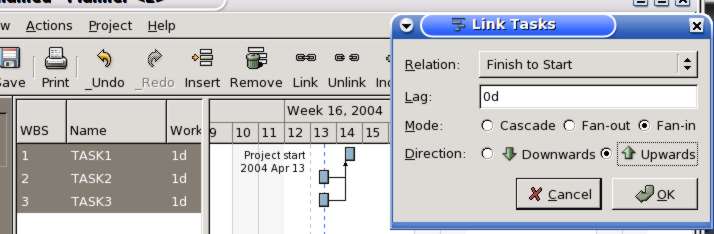
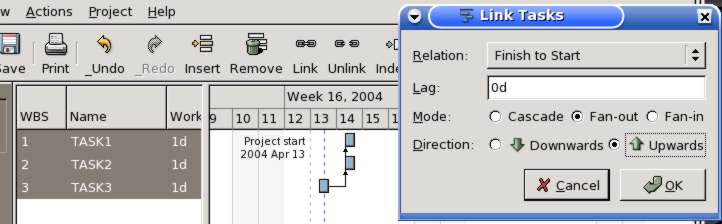
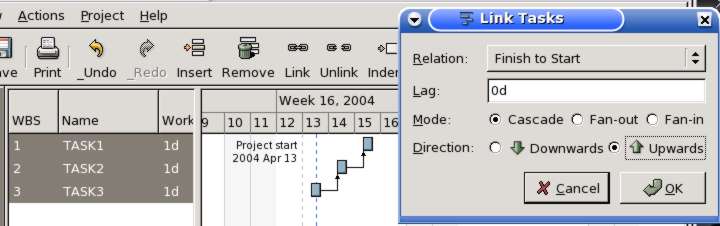
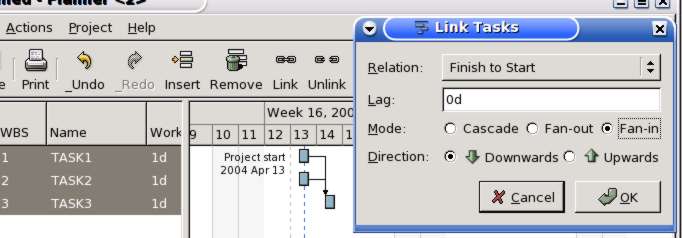
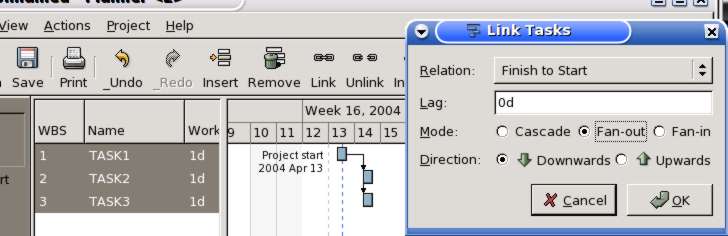
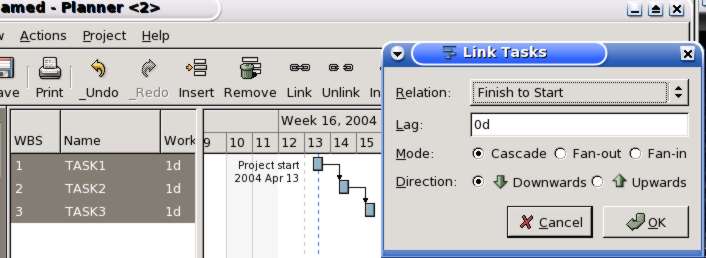
[
Date Prev][
Date Next] [
Thread Prev][
Thread Next]
[
Thread Index]
[
Date Index]
[
Author Index]